Submissions allow our Marketplace validation team to ensure that your plugin complies to the rules and guidelines of the Marketplace, and that it provides a great experience to users.
They represent an essential part of the Marketplace, as they bridge the gap between you and our validation team.
When Do Submissions Occur?
Submissions are issued in the following situations:
- Activation: when you request the activation of a plugin
- Deactivation: when you request the deactivation of a plugin
- Plugin Update: when you update details of an activated and public plugin
- API Production Scopes: when you request a Production token
- API Production Scopes Update: when you add new scopes to an existing Production token
- API Production Quota Update: when you request an increase of your Production token rate limit
- Business Verification: when you register a Business Name
A submission can be either pending (ie. being reviewed by our team), approved or rejected. Whatever the outcome, a verdict message will give you details about the approval or rejection.
Review Delays
It typically takes our Marketplace validation team a few minutes (about 10 minutes) to validate submissions, during week days. You will receive an email once your submission is either accepted, or rejected.
Submission History
For each of your plugins, you have access to the complete history of submissions. Simply go to the Marketplace, then to your plugin, then Overview:
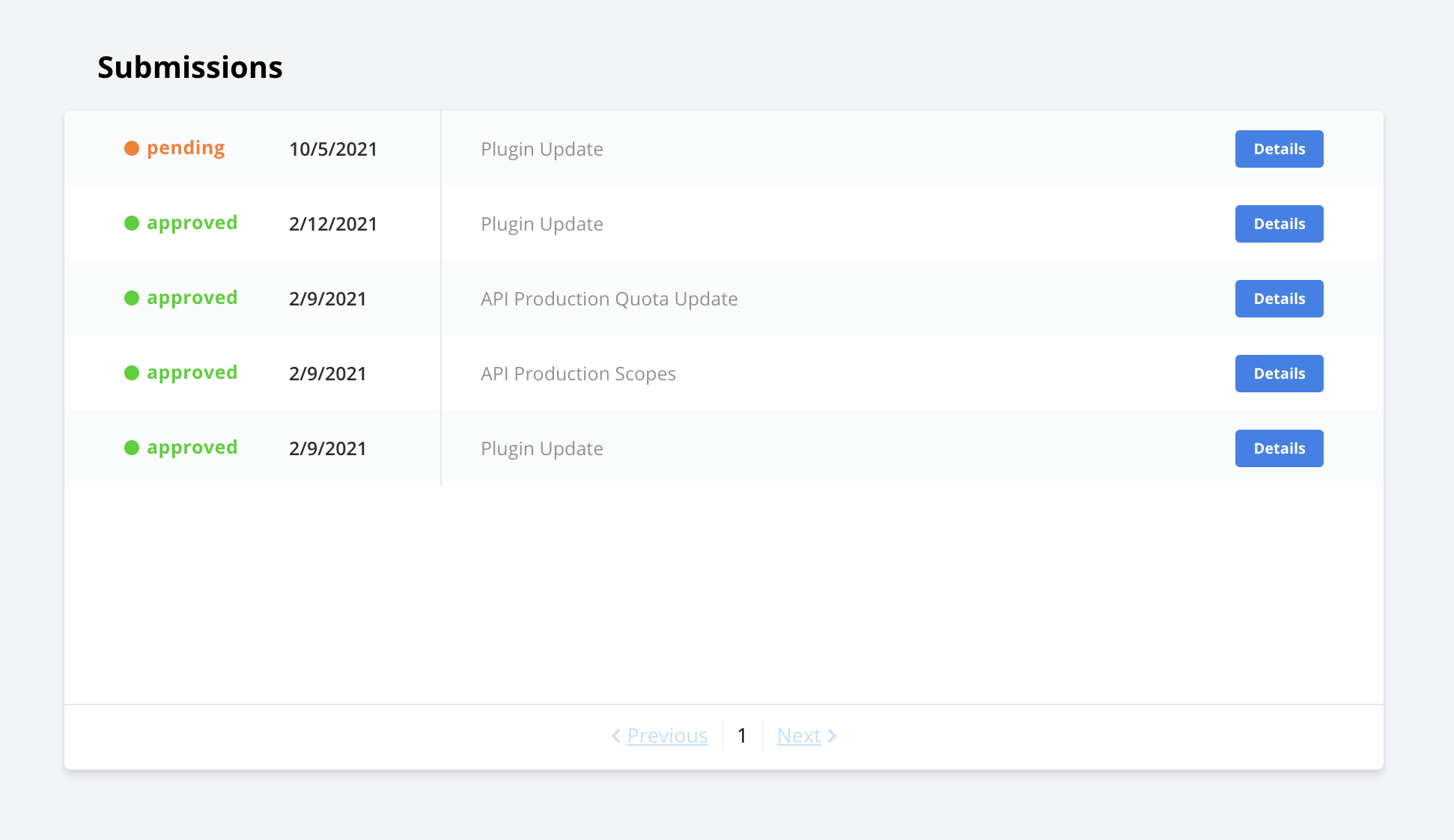
You can view the details of a submission by clicking on the "Details" button. The upper section concerns the submission itself (date, type, details), whereas the lower section refers to the verdict of our validation team (date, status and message):
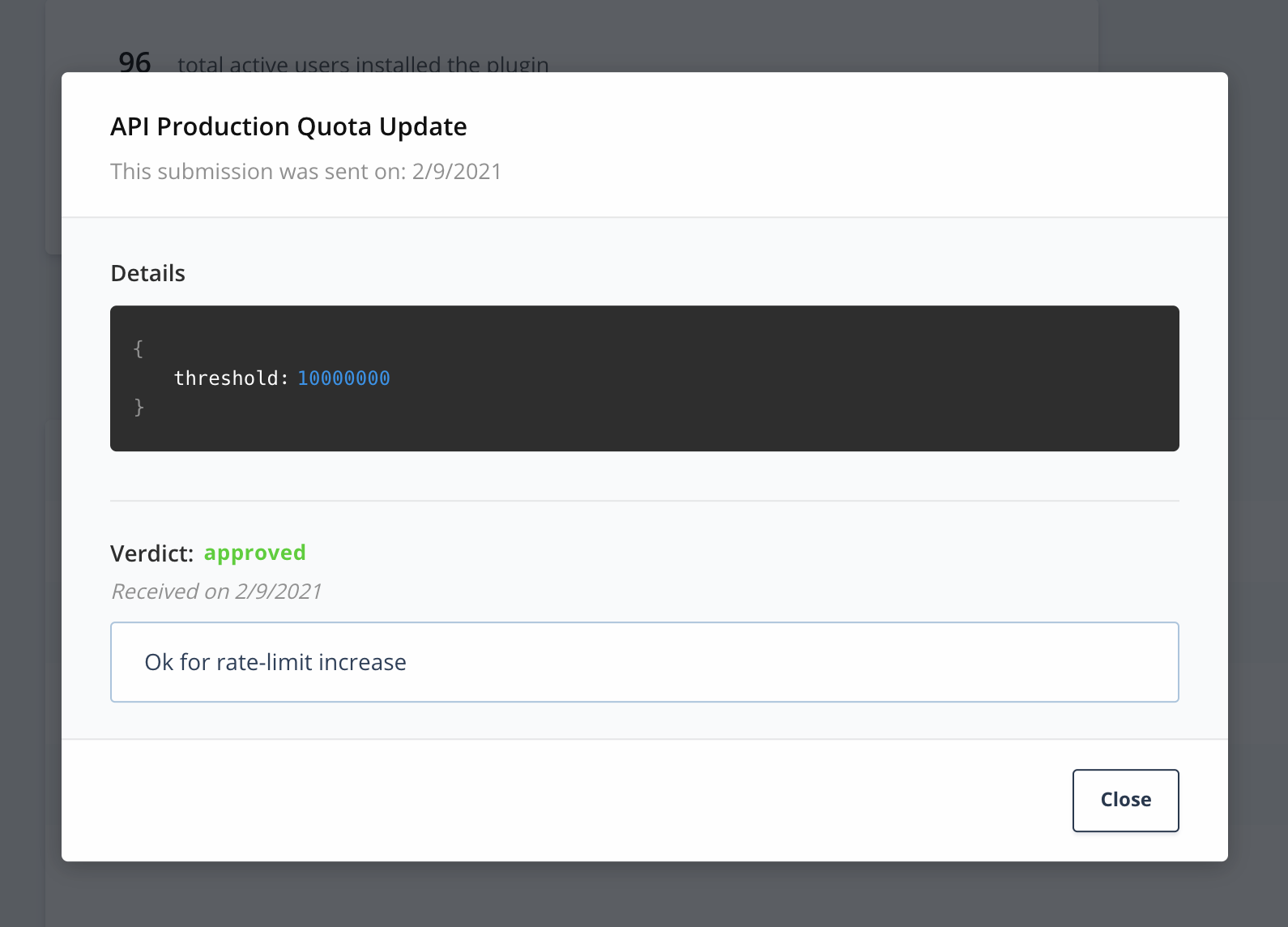
What We Verify
Bellow are listed the actual elements that we verify for each submission type. Understanding them will help your submission review go as smooth as possible.
Activation
When you ask for the activation of your public plugin, we do a manual, extensive review of it:
- We test your plugin and make sure it's free of crashes and bugs
- We make sure your plugin provides a great experience, with a focus on privacy
- We ensure that the account information are valid:
- Your account has an avatar set
- Your account first name and last name are provided
- Your are not impersonating anyone with your account
- We ensure that your provided all required listing information:
Listing Requirements
These requirements are intended to provide the best experience in the Marketplace for Crisp users. By following them, you make sure that your plugin will be highlighted which can strongly increase the number of installations.
1. Plugin information
These are the basic information for your plugin. They will directly appear on our Integrations main page, so make sure it's completed and professional. Favor a high resolution for the quality of your icon.
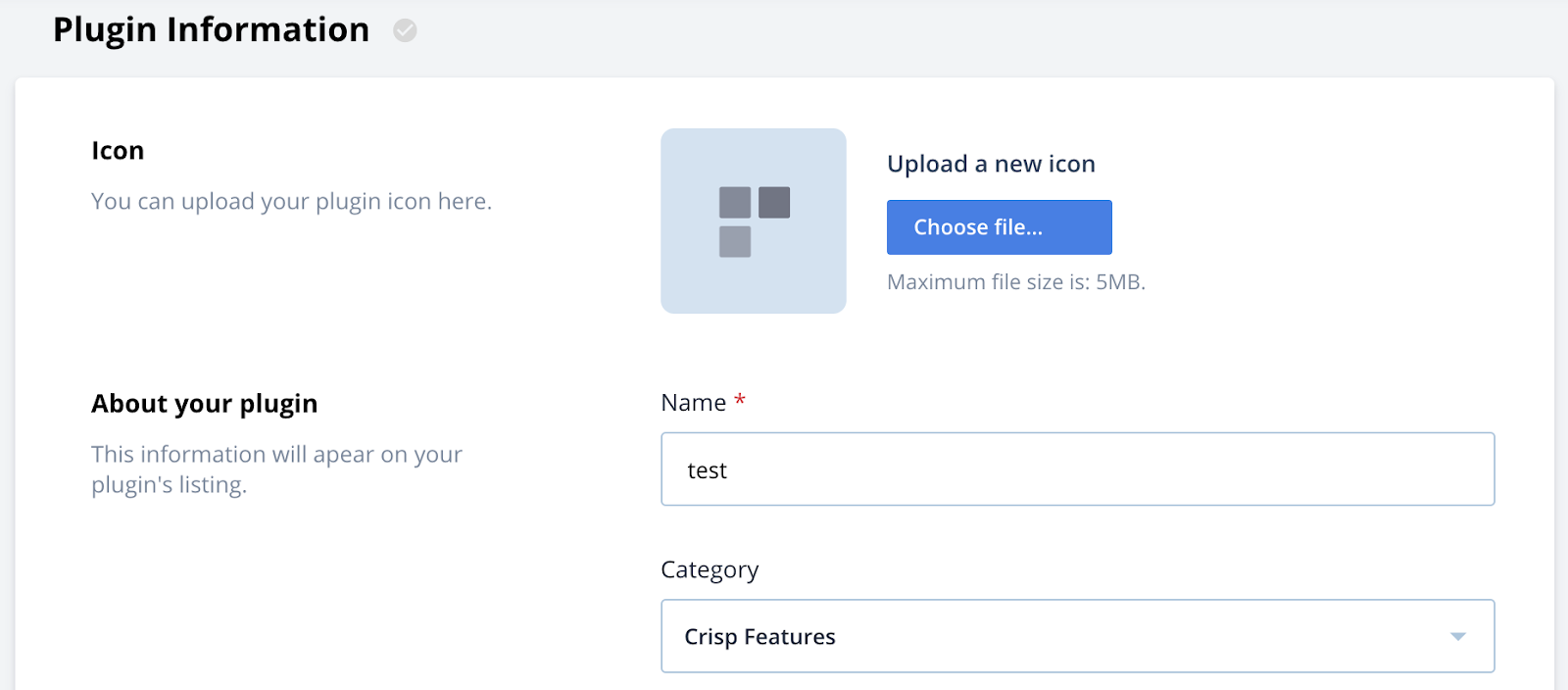
The "Name" section is a critical one. It should let users properly identify your plugin. We advise you to use the name of your application so that the communication is clear.
Make it attractive to boost your opportunities and increase your numbers.
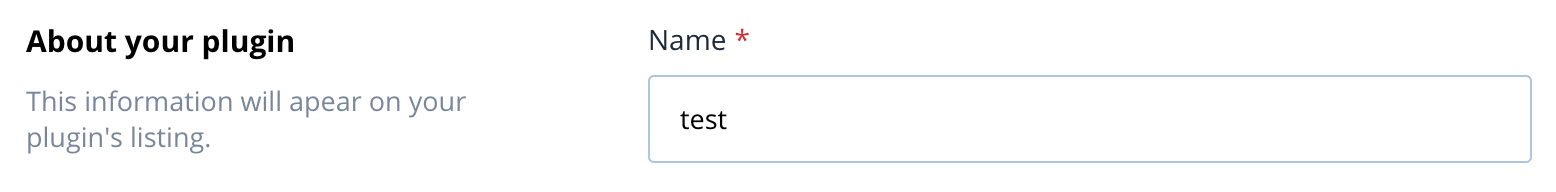
Pick a category inside the list and choose the one that best represents your plugin.
This is very important because users will be looking at categories, so make sure you choose the relevant one.
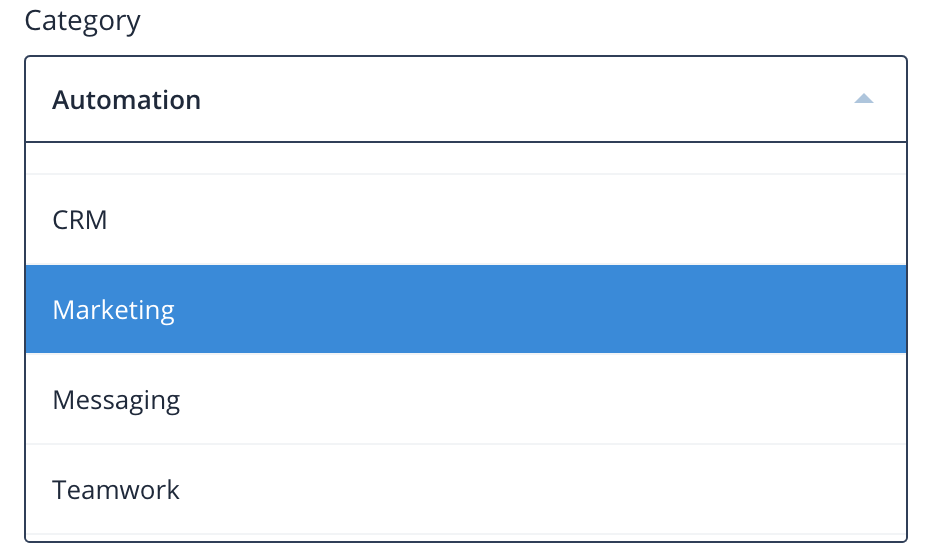
Don't forget to put a description for your plugin. Here you have the opportunity to present your solution and make users want to discover what your plugin has to offer.
It can be a description, a major benefit, or a sales pitch:
- "Send automated answers on multiple channels"
- "Answer your shoppers faster and deliver a delightful support experience"
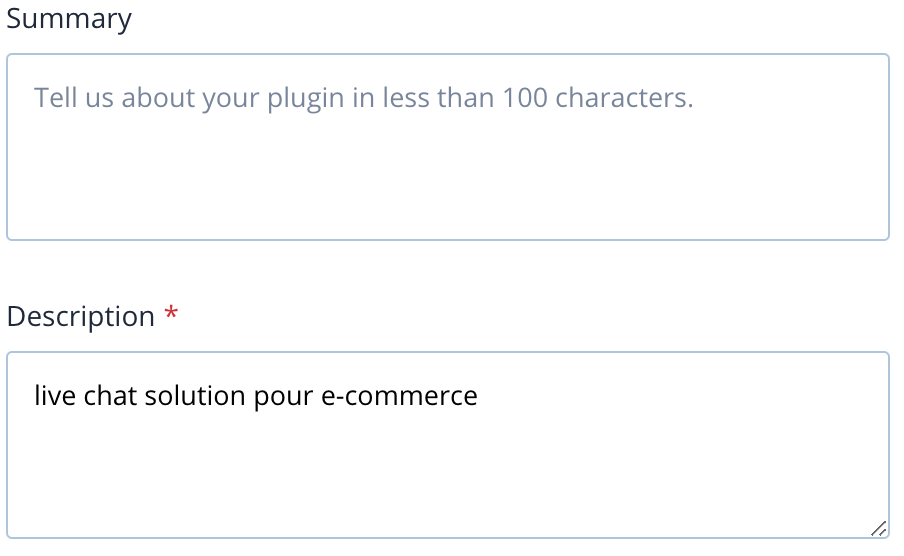
2. Features & Links
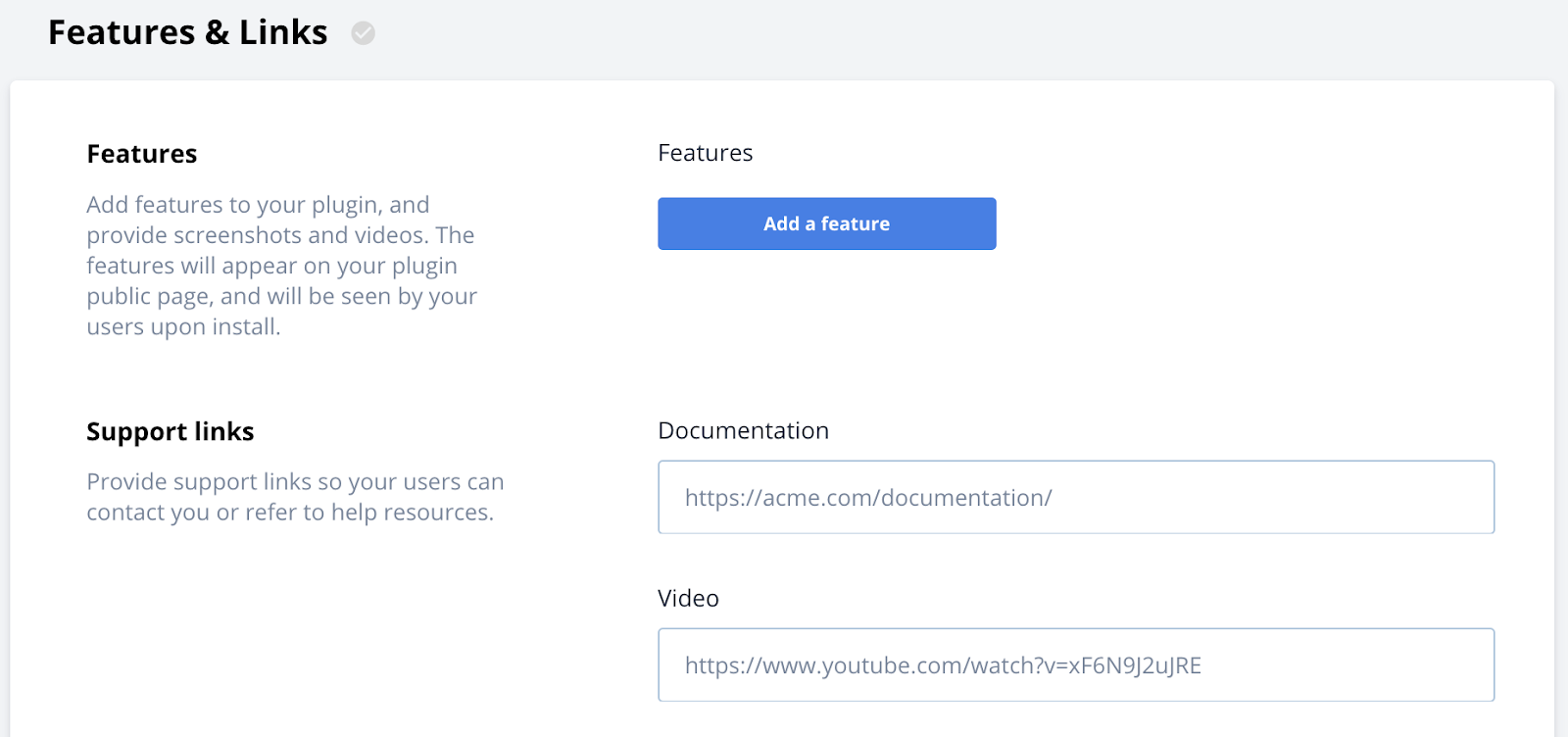
Under the Plugin Information section, access the Features and Links section. The features will appear under the basic information, on the plugin page, by section with the content.
For each feature, add a title. It can be the main advantage or a competitive difference such as:
- "Available in almost all CMS and website builders"
- "Make your customers more autonomous"
- "Make your customers feel unique"
Then, explain your features in approximately 50 words. You need to add a video or an picture to illustrate your feature.
You can take as a model the plugin of WordPress for example.
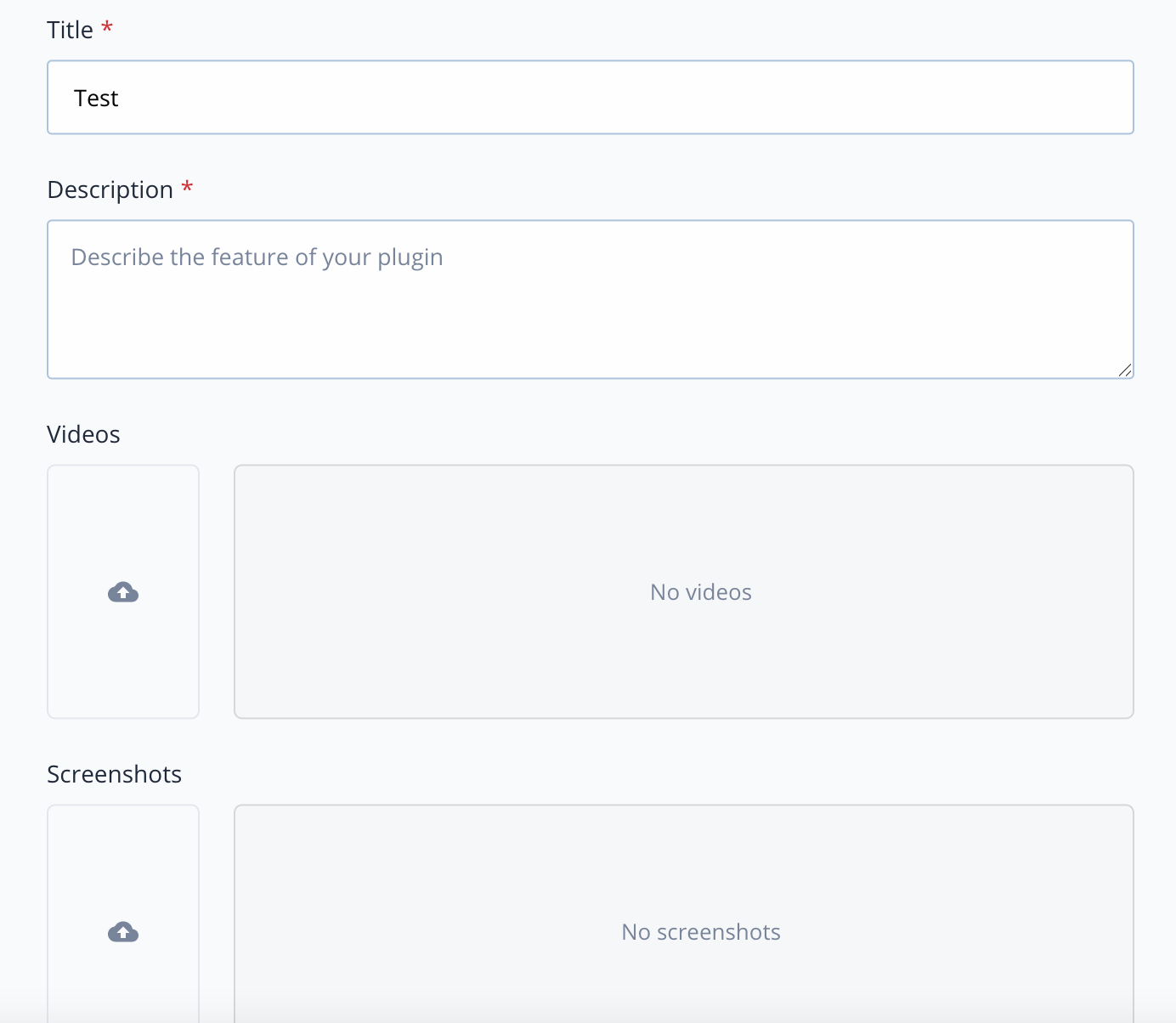
Another important point is the support links. Indeed, you should complete the different links to provide more information for the customer.
The Support link can be an email address (in that case, start with mailto:). The Terms of Service and the Privacy Policy links can both be the same URL. The more you complete this list, the more professional you will look and users will trust your plugin.
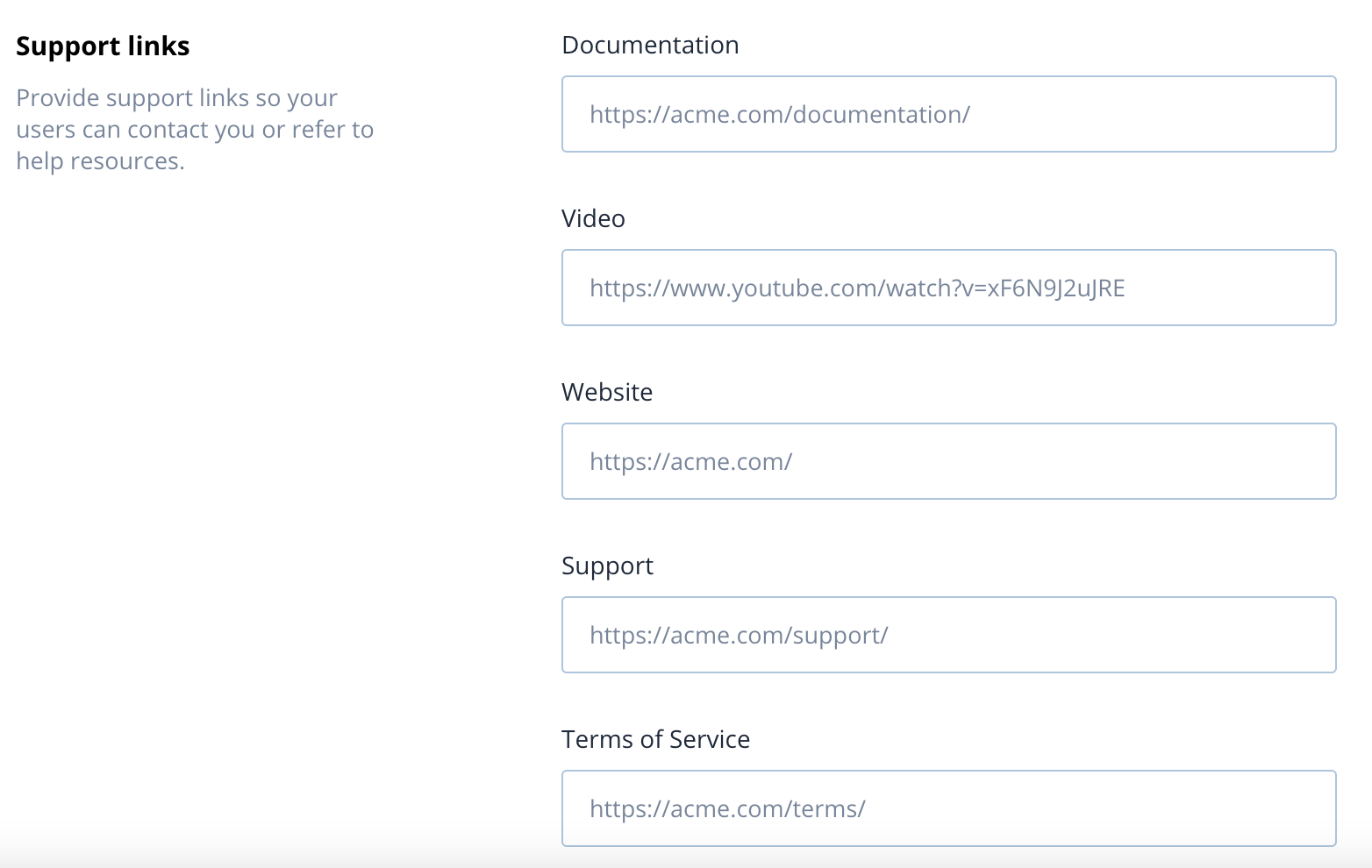
Support links will appear under the features, at the bottom right with other basic information:
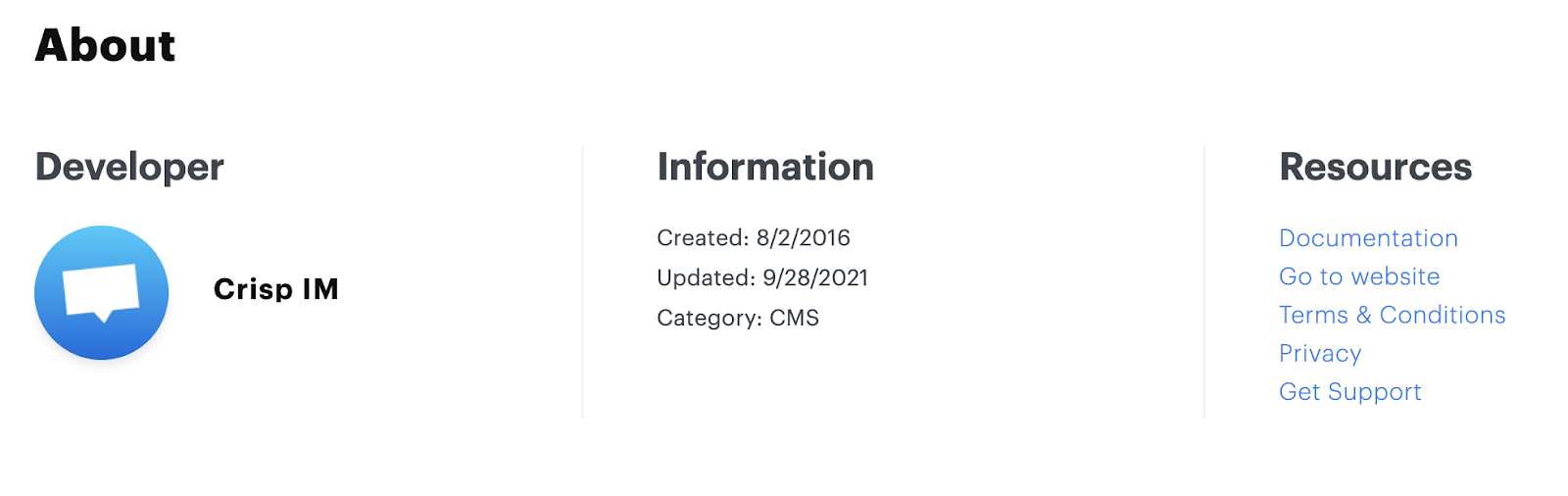
3. Price
Finally, you can choose to set a price for your plugin. It's optional and it depends on your strategy. Please note that Crisp will take a 30% fee on every installation.
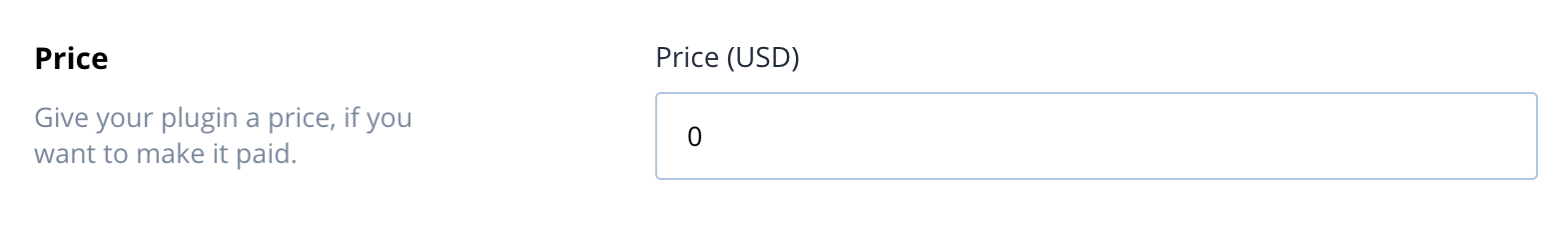
Deactivation
As deactivating a public plugin is a destructive action (it wipes all existing users from your plugin), our validation team will verify that the request is actually legit and intentional.
Plugin Update
When you update an activated, public plugin, a Plugin Update submission is created. This means that the changes you do on the Marketplace are not reflected immediately on the activated plugin. Changes will be reviewed by our team, in the same way as a Activation submission. Once the submission is approved, changes will be automatically applied to the activated plugin.
API Production Scopes
As we want to ensure each integration with Crisp uses subscribed website data in a fair and privacy-first way, requesting a Production token involves a submission.
We strictly review all API Production Scopes submissions. Especially, we have a look at the requested scopes and their permissions, and make sure you provided actual explanations on why you need these scopes. If you request an abusive number of scopes or don't provide enough justification and details, our validation team will simply reject the submission.
API Production Scopes Update
When you add scopes or permissions to an existing Production token, a API Production Scopes Update submission is created. This means that the new scopes or permissions are not reflected immediately on the Production token. Changes will be reviewed by our team, in the same way as a API Production Scopes submission. Once the submission is approved, changes will be automatically applied to the Production token.
Please note that removing a scope from an existing Production token doesn't involve any submission. In that case, changes are immediately reflected on the Production token.
API Production Quota Update
When you ask for the increase of your Production token rate-limit, we ensure that you really need that much quota. We'll especially have a look at the current usage of the Production token.
Business Verification
A Business Name allows you to be seen as a verified business, instead of displaying your personal developer information.
When you ask for a Business Name, our validation team will make sure you are the legit owner or that you are part of the concerned company.